#Oracle NetSuite Implementation Partner
Explore tagged Tumblr posts
Text
Oracle NetSuite Implementation | AGSuite Technologies | Pune
Looking for expert Oracle NetSuite Implementation? AGSuite Technologies ensures seamless integration, automation, and optimization for your business. Get the best NetSuite solutions today!
#NetSuite Implementation Partner#Oracle NetSuite Implementation Partner#NetSuite Partner#Oracle Partner
0 notes
Text
How NetSuite Cloud ERP Decodes Modern Billing Complexity?

Picture this: you’re billing a client for a SaaS subscription that includes a one-time setup fee plus per-usage API calls, all packaged as one invoice. This is not merely an imagination for India’s services sector. The revenue models are actually mutating. Legacy ERP systems shatter under such pressure and force finance teams to battle with juggling spreadsheets, manual entries, and guesswork. Oracle NetSuite Cloud ERP is not just another tool. It is imperative to the billing processes that need to thrive in the non-linear economy. It provides an absolute DNA rewrite.
The Pitfalls of One-Size-Fits-All Billing
IT services and logistics, healthcare, and financial services are also part of Indian businesses adopting hybrid revenue models.
Subscription + usage: Bengaluru SaaS firm bills clients for data quota as well as a monthly fee.
Milestones + retainers: Mumbai law firm bills clients for milestones achieved along with ongoing advisory retainer fees.
Outcome-based pricing: Delhi-based consultancy bills based on the ROI metric tied to the project.
These sophisticated forms of invoicing are now becoming eerily standard in many industries. However, traditional enterprise resource planning software perennially treats these models as exceptions and not the norm. Finance teams put together invoices using inefficient, cobbled-together solutions prone to errors, significant delays, and even client disputes.
3 - Billing Issues and Tackle Complexity Head On
1. Blended Billing Freedom
Using a combination of subscription, usage, and project-based constituents to create one single invoice is much more than difficult. It is a compliance nightmare and fraught with danger. Oracle NetSuite ERP helps straddle these hybrids.
E-classroom platforms offer courses, admit term qualifications (subscriptions), one-off certification, and allow retake attempts (usage). Leading to a demand for accuracy.
Subscription Cycles: Enrollments with prorated captures for mid-cycle upgrades self-adjust.
Usage tracking: Billed API calls, storage, or transaction volumes are captured directly within the invoices.
Milestone triggers: Automatic billing of clients when predetermined phases of projects hit expected KPIs is available.
Gone are the days of calculation-related drudgery or inaccurate revenues and expenditures being reported.
2. Compliance Innocently Integrated During Transactions
The mixed billing procedure under India’s GST discipline is a complex formula.
Relevant tax rates can be pre-recorded as being auto-applied based on definition per certain specific service or product.
GST-approved invoices can be created along with listed accounts and itemized summary parts of the invoices.
A maximum of three incredibly rigid CA audit satisfactions can be alongside available surveillance history.
For every invoice that is created, compliance can feel like having a billing professional integrated.
3. Real-Time Revenue Recognition
ASC 606 and Ind-AS 115 require specific revenue allocation to be accurately split across deliverables. Kochi logistics firms giving bundled services such as warehousing and analytics must split revenue accurately. Oracle NetSuite Cloud ERP does this dynamically:
Monetize as a milestone is hit or usage is accrued.
Unearned revenue is deferred automatically.
Compliance-controlled reports can be generated for audit or investment queries.
From the CFO’s perspective, this is not convenient. It’s a life-and-death scenario.
Why NetSuite Trumps Legacy Billing Tools?
Broad ERP Solutions makes it a requirement that companies contort to their limits. Oracle NetSuite Cloud ERP contorts to yours:
Single Pricing Catalogs: Centralize management of subscription plans, fees, and usage tiers into one catalog.
Support for Global Currencies: Bill in the following INR, USD, and EUR while reconciling with your base currency.
Configuring India First: GST, TDS, and e-invoicing are baked into workflows.
NetSuite has made the world incredibly easy, while their competitors continue tripping over their self-built walls.
Billing Complexity Isn’t a Problem—It’s an Opportunity
For Indian service providers, having the agility to bill is not merely a business advantage; it is strategic to their very existence. NetSuite Cloud ERP has always been a vital tool for businesses aiming to stay competitive in today’s fast-changing market. SoftCore Solutions proudly holds the distinction of being one of the best Oracle NetSuite Cloud ERP partners in India. Oracle NetSuite Cloud ERP has redefined billing by automating billing tasks into a strategic tool that increases client loyalty and cash flow. Businesses of the future will rely on aggressive billing strategies rather than timid ones.
Frequently Asked Questions
1. How does NetSuite manage GST on complex billing models?
NetSuite applies appropriate GST tax for each line item, charged based on their type, ensuring compliance with regulations.
2. Is NetSuite useful for startups with changing pricing?
NetSuite can support these changes. Start with a basic system and implement more ERP modules as the business grows.
3. Does NetSuite support integration with third-party usage trackers?
Yes. APIs allow connection to IoT devices, APIs, or custom meters to provide real-time data.
4. Where do Indian businesses go to get support for NetSuite billing?
Work with NetSuite partners based in India to customize implementation.
5. Am I allowed to combine subscription services with selling products?
Yes. Oracle NetSuite Cloud ERP automates billing and reporting, consolidating recurring and one-time charges to streamline customer invoicing.
#netsuite implementation#Oracle NetSuite Cloud ERP#Oracle NetSuite Cloud ERP Partners in India#NetSuite Cloud ERP#NetSuitePartners in India
0 notes
Text

Ready to take your business to new heights? Dive into the world of NetSuite ERP and watch your business growth! Explore our services: https://lnkd.in/gMN-MXE6 Contact: +91 9035705428
#netsuite implementation partner#netsuite crm#netsuite data migration#netsuite customization#erp software#erp#cloud erp#netsuite erp implementation#erpsolutions#datatransformation#digitaltransformation#oracle#cloudcrm
0 notes
Text
NetSuite customization
NetSuite customization involves tailoring the NetSuite platform to fit the unique needs and requirements of a business. This customization can range from simple changes to complex modifications, and it typically involves leveraging NetSuite's suite of tools and technologies. Here's an overview of the key aspects of NetSuite customization:
SuiteBuilder: SuiteBuilder is NetSuite's suite of tools for customizing the platform's user interface. It allows users to modify forms, fields, lists, records, and workflows without writing any code. With SuiteBuilder, users can add custom fields, create custom record types, customize page layouts, and define custom workflows to automate business processes.
SuiteScript: SuiteScript is NetSuite's JavaScript-based scripting language that allows developers to extend and customize the functionality of NetSuite. With SuiteScript, developers can create custom scripts to automate tasks, customize business logic, and integrate NetSuite with external systems. SuiteScript supports both client-side and server-side scripting, and it provides access to NetSuite's SuiteAPI for interacting with NetSuite data and functionality.
SuiteFlow: SuiteFlow is NetSuite's graphical workflow management tool that allows users to create custom workflows to automate business processes. With SuiteFlow, users can define workflows using a drag-and-drop interface, specifying conditions, actions, and triggers to automate tasks such as approvals, notifications, and data updates.
SuiteTalk: SuiteTalk is NetSuite's SOAP-based web services API that allows developers to integrate NetSuite with external systems and applications. With SuiteTalk, developers can perform operations such as creating, reading, updating, and deleting NetSuite records, as well as executing custom scripts and workflows. SuiteTalk supports a wide range of programming languages and platforms, making it easy to integrate NetSuite with third-party systems.
SuiteCommerce Advanced (SCA): SuiteCommerce Advanced is NetSuite's e-commerce solution that allows businesses to create custom online shopping experiences. With SuiteCommerce Advanced, businesses can customize the look and feel of their online store, as well as integrate with back-office systems such as inventory management, order fulfillment, and customer service.
SuiteCloud Development Framework (SDF): SuiteCloud Development Framework (SDF) is NetSuite's development platform that provides tools and resources for building, deploying, and managing customizations on the NetSuite platform. SDF includes features such as version control, deployment automation, and developer tools for managing customizations across multiple environments.
By leveraging these customization tools and technologies, businesses can tailor the NetSuite platform to meet their specific needs and requirements, thereby maximizing its value and effectiveness for their organization. Let me know if you'd like more information on any specific aspect of NetSuite customization!
No 1 NetSuite solution provider in India
0 notes
Text
Looking for a reliable SAP S/4HANA implementation partner in Chennai?
AIS Business Corp stands out as a trusted SAP Silver Partner, delivering seamless SAP S/4HANA implementation services tailored to diverse business needs. With a strong presence in Chennai, AISCorp offers expert consulting, migration, and end-to-end implementation for businesses aiming to transform into intelligent enterprises.
Backed by certified SAP professionals and industry-proven methodologies, AIS Business Corp ensures a smooth transition to SAP S/4HANA—enhancing operational efficiency, real-time insights, and business agility. Whether on-premise or cloud-based, AISCorp drives digital innovation and scalable ERP solutions for organizations across sectors.
#sap silver partner in chennai#staffing services sap silver partner in chennai#sap solution providers in chennai#sap partner in chennai#best sap companies in chennai#best sap silver partner in chennai#best sap b1 companies in chennai#sap business one partners in chennai#sap b1 partners in chennai
0 notes
Text
Best ERP Software in Saudi Arabia: A Complete Guide for Modern Businesses
As Saudi Arabia accelerates toward Vision 2030, businesses are embracing digital transformation to remain competitive. One of the key drivers of this transformation is ERP software—an integrated solution that streamlines business operations and enhances decision-making across departments.
Whether you're in manufacturing, construction, healthcare, or retail, implementing the right ERP software in Saudi Arabia can unlock operational excellence and long-term growth.
✅ Why ERP Software Is Crucial for Saudi Businesses
With the Kingdom pushing for innovation and economic diversification, ERP systems offer a centralized platform to manage core business functions such as:
Finance & Accounting
Inventory & Supply Chain
Human Resources
Customer Relationship Management (CRM)
Project Management
ERP also ensures compliance with ZATCA e-invoicing and Saudi VAT regulations, making it a necessity for local enterprises.
🏆 Top ERP Software in Saudi Arabia (2025)
Here are the top ERP platforms trusted by businesses in Saudi Arabia:
Odoo ERP A modular and scalable open-source ERP, Odoo is widely adopted by SMEs and enterprises. It supports localized features, e-invoicing, and Arabic interfaces, making it highly adaptable for Saudi businesses.
SAP Business One / SAP S/4HANA Suitable for large corporations and industries with complex needs. SAP offers strong analytics, manufacturing, and finance capabilities with local compliance support.
Oracle NetSuite A cloud ERP solution ideal for growing businesses, NetSuite supports finance, procurement, and CRM functionalities in a unified platform.
Microsoft Dynamics 365 Combines ERP and CRM with AI-powered insights and deep integration with Microsoft tools—excellent for retail, services, and manufacturing in Saudi Arabia.
Focus ERP A UAE and Saudi-based provider offering localized ERP systems tailored for trading, construction, and logistics industries with VAT and ZATCA support.
TallyPrime Preferred by SMEs for accounting and financial management, Tally is known for simplicity and VAT readiness in Saudi Arabia.
Sage ERP Designed for mid-sized businesses, Sage X3 delivers flexibility in accounting, production, and warehouse management.
ERPNext Open-source and cost-effective, ERPNext is gaining popularity among startups and small businesses seeking an affordable ERP solution.
Infor CloudSuite Industry-specific ERP software with powerful features for manufacturing and distribution companies in the Kingdom.
Acumatica A cloud-native ERP offering mobility, scalability, and real-time insights—perfect for dynamic and growing enterprises.
📌 Benefits of Using ERP Software in Saudi Arabia
Regulatory compliance (ZATCA e-invoicing, VAT)
Arabic language support
Real-time financial reporting
Centralized control of operations
Improved collaboration and productivity
📢 Looking for a Trusted ERP Partner in Saudi Arabia?
At Banibro IT Solution, we help Saudi businesses implement powerful and scalable ERP systems like Odoo tailored for the region’s compliance and operational needs. Our ERP experts understand the Saudi market, offer Arabic interface support, and deliver smooth onboarding and training.
👉 Get your free ERP consultation now and accelerate your business with the best ERP software in Saudi Arabia.
0 notes
Text
Benefits of Outsourcing Accounts Payable
Introduction
As finance functions evolve, more businesses are turning to accounts payable outsourcing companies to enhance efficiency, ensure compliance, and gain better control over their finances. But with so many providers in the market, how do you choose the right partner? In this blog, we break down the key factors businesses must consider while selecting the best AP outsourcing firm—like Rightpath.
Understanding the Role of AP Outsourcing Companies
An accounts payable outsourcing company manages your invoice processing, vendor payments, exception handling, compliance checks, and reporting. Their main objective is to simplify complex AP workflows and reduce the administrative burden on your internal teams.
These companies offer services such as:
Invoice imaging and digitization
PO matching and exception handling
Vendor communication and query resolution
Payment processing (ACH, check, wire)
Monthly reporting and audit support
Checklist: What to Look for in an AP Outsourcing Partner
Proven Track Record and Industry Experience Choose a company with a demonstrated history of successful AP transformations. Look at their client base, years of operation, and case studies.
Technology Stack and Automation Capabilities The best companies leverage AI, OCR, machine learning, and workflow automation tools to reduce manual intervention and errors.
Security Standards Ensure the provider complies with international data protection laws (GDPR, SOC 2, ISO 27001) and uses encrypted environments for transactions.
Scalability The company should support your current volume and be able to scale up as your business grows or enters new markets.
Customizable Solutions Avoid one-size-fits-all approaches. Your AP needs should be matched with a tailored solution.
Integration Capabilities Seamless integration with your existing ERP systems like SAP, Oracle, QuickBooks, or NetSuite is a must.
Reporting and Transparency Look for partners that provide real-time analytics, dashboards, and audit trails to maintain full visibility and control.
Cost Transparency Ask for detailed pricing models—transaction-based, fixed-fee, or hybrid—and understand what is included.
Why Rightpath Stands Out Among AP Outsourcing Companies
100% Process Transparency Clients get access to every stage of invoice lifecycle through intuitive dashboards.
Domain Expertise With decades of experience across industries, Rightpath understands the unique AP challenges of each sector.
White-Glove Onboarding and Support We offer a dedicated transition team to ensure a smooth migration of your AP function.
Flexible Engagement Models From full-service AP outsourcing to specific support services, Rightpath lets you choose what you need.
Continuous Process Improvement We don’t just replicate your existing AP process—we optimize and improve it through data analysis and AI.
Client Success Story: A Case Study
Company: Mid-size Retail Chain in India Challenge: Overwhelmed by 30,000+ invoices/month, high error rate, delayed vendor payments Solution: Rightpath implemented an OCR-driven AP automation platform, trained their internal team, and set up a ticketing system for exceptions. Result:
75% faster invoice processing
40% reduction in overhead costs
0 missed payment deadlines in 6 months
Risks of Choosing the Wrong Provider
Poor data protection and security breaches
Lack of process ownership and accountability
Incompatibility with internal systems
Cost overruns due to unclear pricing
Frustrated vendors due to slow payments
Conclusion
Choosing the right accounts payable outsourcing company is a crucial decision that impacts your financial health and business reputation. Don’t settle for a vendor—partner with a firm like Rightpath, who becomes an extension of your team, committed to your success. With the right guidance and tools, we help you unlock efficiency, reduce costs, and build trust with your vendors.
For more information visit: - https://rightpathgs.com/
0 notes
Text
From Chaos to Clarity: A Step-by-Step Guide to Migrating Legacy Systems to Cloud CRMs

Migrating from a legacy system to a cloud-based Customer Relationship Management (CRM) platform is one of the most impactful moves a small business can make. With growing demands for speed, accuracy, and customer personalization, traditional on-premise solutions simply can’t keep up. Fortunately, Cloud CRM Solutions offer a smarter, more agile way to manage customer data and business processes. In this guide, we’ll walk you through how to make that transition efficiently and effectively.
Learn more about CRM transformation at AeyeCRM.
Why Move to a Cloud CRM?
The Limits of Legacy Systems
Legacy systems, though once cutting-edge, now present significant operational challenges:
Inflexibility: Hard to update and incompatible with modern apps
High Maintenance Costs: Expensive hardware and dedicated IT staff
Limited Accessibility: Cannot be accessed remotely or on mobile
Poor Data Visibility: Disconnected data silos across departments
By contrast, Cloud CRM Solutions provide scalable, cost-effective access to real-time customer data, integrate smoothly with other platforms, and improve team collaboration.
Market Trends and Insights
According to Gartner, by 2027, over 80% of CRM deployments will be cloud-based.
SMBs adopting cloud CRMs report a 35% boost in customer satisfaction and 25% faster sales cycle closure.
Step-by-Step: Migrating Legacy Systems to a Cloud CRM
Step 1: Assess Your Current System
Before making the switch, evaluate what your legacy system is currently handling:
Which processes are outdated or inefficient?
What data is critical to retain?
Are there integration needs with ERP or marketing platforms?
This analysis helps create a roadmap for your CRM implementation for SMBs that minimizes disruption.
Step 2: Select the Right Cloud CRM
Small businesses often choose platforms like Salesforce, Zoho, or HubSpot for their user-friendly interfaces and scalability. Working with Salesforce consulting partners such as AeyeCRM ensures the platform fits your exact business model and industry.
Step 3: Cleanse and Prepare Your Data
Legacy systems are notorious for messy, duplicated, or incomplete data. Before migration:
Eliminate outdated or duplicate records
Standardize formats (e.g., phone numbers, addresses)
Tag or classify key accounts for segmentation
Step 4: Migrate in Phases
Instead of switching everything at once, migrate in stages:
Start with one team (e.g., Sales or Customer Service)
Test and adjust workflows
Use feedback to refine other departments' rollouts
Step 5: Integrate with Cloud ERP (Optional)
For maximum operational efficiency, consider Cloud ERP integration. Syncing your CRM with platforms like Oracle NetSuite or Microsoft Dynamics can automate back-end processes such as invoicing, inventory updates, and procurement.
Step 6: Train and Support Your Team
Your CRM is only as good as your team’s ability to use it. Provide:
Role-specific training sessions
Quick-reference guides
Ongoing support from implementation partners like AeyeCRM
Step 7: Monitor Performance and Optimize
Once live, track KPIs such as:
Lead conversion rates
Sales cycle length
Customer satisfaction (CSAT scores)
Use built-in reporting tools to continuously optimize processes.
Case Study: How a Startup Made the Leap
A healthcare startup in New York transitioned from a paper-based legacy CRM to Salesforce with the help of AeyeCRM. The migration was completed in six weeks. Results included:
50% faster lead-to-sale conversion
40% improvement in customer response time
Integration with their ERP system for real-time billing updates
Key Benefits of Migrating to Cloud CRM
Cost Savings: Eliminate hardware costs and reduce IT overhead
Scalability: Easily add users and features as your business grows
Mobility: Access customer data from anywhere
Automation: Trigger follow-ups, reminders, and tasks automatically
Security: Benefit from enterprise-grade security and compliance
Common Migration Challenges (and How to Avoid Them)
Underestimating data complexity: Do a full audit before moving anything
Insufficient team buy-in: Communicate benefits clearly and involve stakeholders early
Skipping testing: Pilot the system with a small group before full deployment
Frequently Asked Questions (FAQs)
What is a legacy CRM system?
A legacy CRM system is an older platform, often hosted on-premise, that lacks modern features like mobile access, cloud integration, and automation.
How long does migration usually take?
Depending on your data volume and business complexity, migration can take 4 to 12 weeks.
Is cloud CRM secure?
Yes. Reputable platforms like Salesforce and Zoho provide enterprise-grade security features, including encryption and access controls.
What are the costs involved?
Costs vary based on licensing, customization, and consulting. However, most businesses recover their investment within 6 to 12 months.
Does AeyeCRM help with both CRM and ERP integration?
Yes. AeyeCRM specializes in CRM implementation for SMBs and also provides expert support for Cloud ERP integration to ensure end-to-end system efficiency.
Conclusion
Migrating to a cloud-based CRM doesn’t have to be overwhelming. With careful planning, the right tools, and expert guidance, you can turn disorganized legacy systems into streamlined customer-focused engines.
Contact us today to explore tailored CRM and cloud integration solutions.
0 notes
Text
Best ERP Software in Dubai: Empowering Business Efficiency in a Digital-First Economy
Introduction: Dubai’s Rise as a Global Business Hub
Dubai has transformed from a desert trading port into a futuristic metropolis brimming with opportunity. With its strategic location, pro-business policies, and diverse economy, it's no wonder that enterprises—both local and international—are racing to gain a competitive edge.
In such a high-stakes environment, operational efficiency isn’t a luxury—it’s a necessity. That’s why businesses are increasingly turning to the best ERP software in Dubai to bring clarity, control, and consistency across every function.
From automating accounting to optimizing inventory and managing projects in real-time, ERP systems are reshaping how Dubai’s ambitious organizations run their day-to-day.
What Defines the Best ERP Software in Dubai?
1. Localization and VAT Compliance Dubai operates under the UAE’s strict regulatory framework. The best ERP software comes pre-equipped with local compliance features like VAT reporting, Arabic language support, and multi-currency handling to serve diverse customer bases.
2. Scalability for Growing Businesses Startups evolve fast. Enterprises diversify. The right ERP system should scale as your business expands—allowing you to add new modules or users without overhauling the entire infrastructure.
3. Industry-Specific Functionality A one-size-fits-all approach doesn’t cut it anymore. Whether you're in construction, logistics, manufacturing, or hospitality, your ERP software must fit your industry’s unique operational flows.
4. Real-Time Analytics & Dashboards Dubai’s business leaders thrive on data. The best ERP solutions offer real-time dashboards, AI-powered insights, and customizable reports that turn raw numbers into strategic decisions.
5. Cloud-Enabled Mobility A mobile workforce demands cloud access. From the executive suite to remote job sites, today’s ERP tools must offer seamless access on smartphones, tablets, or laptops—anytime, anywhere.
Top Industries in Dubai Benefiting from ERP Software
Retail and E-Commerce With Dubai’s sprawling malls and fast-growing digital stores, ERP software helps manage inventory, sync physical and online sales, automate procurement, and track customer preferences.
Construction and Contracting Project planning, vendor coordination, budget tracking, and progress monitoring—ERP brings structure to a notoriously complex industry.
Manufacturing and Distribution From raw material planning to product delivery, Dubai’s manufacturers rely on ERP systems to synchronize production lines, reduce waste, and optimize warehouse space.
Healthcare and Clinics ERP software integrates appointments, patient records, billing, and pharmacy inventory—ensuring healthcare providers focus on care, not chaos.
Logistics and Supply Chain Given Dubai’s role as a global logistics hub, companies leverage ERP systems to track fleets, schedule deliveries, and manage warehousing—all in real time.
Leading ERP Software Options in Dubai
Odoo Flexible, modular, and highly customizable—Odoo is gaining traction across Dubai’s SME and mid-market sectors. From CRM to HR, its apps integrate seamlessly to support end-to-end business operations.
SAP Business One A favorite among large enterprises, SAP offers deep functionality and global credibility. It’s ideal for businesses that require robust reporting and complex workflows.
Microsoft Dynamics 365 With native Office 365 integration and powerful analytics, Dynamics 365 is a solid choice for companies that want both performance and familiarity in their tech stack.
Oracle NetSuite This cloud-native ERP is perfect for global companies operating out of Dubai. It provides extensive financial, inventory, and project management capabilities.
Why Choosing the Right ERP Partner Matters
Even the best ERP software can fail without proper implementation. That’s why choosing a skilled, local implementation partner is crucial.
Banibro IT Solutions brings unmatched expertise in deploying ERP software tailored to Dubai’s business landscape. From strategic consultation to post-launch support, Banibro ensures your ERP implementation is smooth, smart, and scalable.
Whether you're replacing legacy systems or going digital for the first time, Banibro crafts a solution that fits your goals, budget, and timeline.
Future-Proof Your Business with the Best ERP Software in Dubai
Dubai’s vision for a digital economy is not a distant dream—it’s already happening. Companies that digitize their operations now will lead tomorrow’s markets. Investing in the right ERP software isn't just about automation—it's about transformation.
Make decisions faster. Serve customers better. Scale without chaos. The best ERP software in Dubai is your foundation for sustainable growth in an ever-evolving economy.
Ready to Get Started?
Banibro IT Solutions offers expert ERP consultation and implementation for businesses across Dubai and the UAE. Whether you’re eyeing Odoo, SAP, or another solution, we help you choose and configure the system that aligns with your business DNA.
👉 Reach out to Banibro today—your future-ready ERP journey starts here.
0 notes
Text
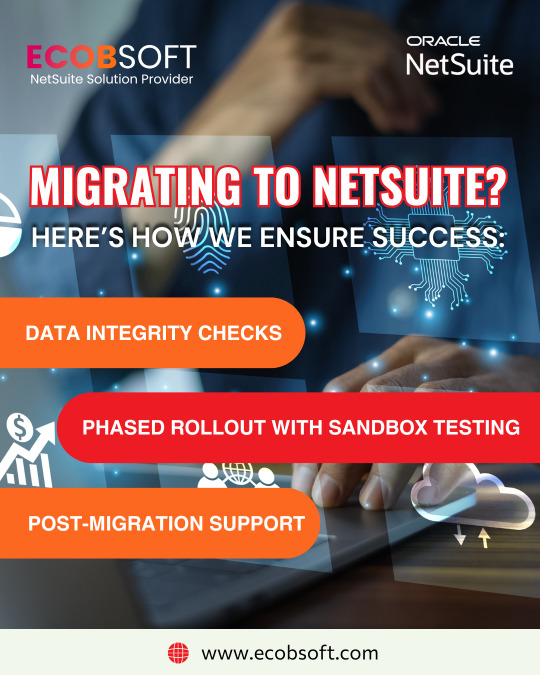
Seamless NetSuite Migration with EcobSoft: Your Trusted ERP Partner
Start your NetSuite transition with confidence. EcobSoft ensures smooth ERP implementation, data migration, system customization, and ongoing support. We manage every detail so you can focus on business growth, automation, and scalability with Oracle NetSuite’s powerful cloud ERP solution.
Visit: https://ecobsoft.com
0 notes
Text
Achieve digital transformation with AGSuite, an Oracle NetSuite implementation & Advanced Zoho partner in India & USA, offering ERP/CRM solutions, implementation, integration, customization & support.
#Oracle NetSuite Partner in India#Oracle NetSuite Partner USA#NetSuite Partner#NetSuite Implementation
0 notes
Text
Future of Financial Reporting- NetSuite for Real-Time Data Interpretation for FinTech.

India's FinTech revolution appears impossible to stop. The growth of digital payment and lending platforms, in addition to investment Tech firms is insane and yet simple. But, with every step taken, things become more and more complicated. Financial reporting is becoming complicated to manage when the need is speed coupled with accuracy. Obsolete enterprise resource planning systems make businesses operationally slow. Luckily, the Oracle has shifted the way of modern-day business owners. With the use of college ERP, the finer details are taken care of. In addition, manual reconciliations are history. Everything is now automated at ERP software systems level. This guarantees compliance and an Oracle's outweigh around the globe and makes financial deadlines more efficient.
Financial Reports That Are Real Time Allows for Better Decision-making:
Delays in data almost always guarantee unfavorable decisions. Operationally, the business needs to keep up with the time while change is being integrated. In addition, to every finance-controlled area, the cloud ERP systems is the perfect sidekick to every CFO. Cashflow, operations, instant MVMT, and strategy step up for report visibility simultaneously.
Automating Financial Reconciliation & Compliance:
To reconcile manually is to squander precious time. Mistakes make you lose money. Oracle enterprise resource planning helps in automating reconciliation across accounts. FinTech businesses stay ready for audits. Compliance with RBI, SEBI and taxation is made easy with ERP implementation. Every transaction is ensured to be compliant with the law by NetSuite cloud ERP. No more worry about fines and penalties.
AI-Powered Predictive Analytics for Financial Planning:
Financial forecasting is revolutionized by AI. ERP global analytics lets FinTech firms anticipate patterns, adjust their prices, and make future projections. Financial health is guaranteed with the use of AI insights – no more speculation.
Multi-Currency & Cross-Border Transactions Made Easy:
FinTech firms in India have a global presence. Having to deal with different currencies is a problem. Oracle NetSuite ERP allows for currency conversion, tax without the need for user intervention, and external payments. With enterprise resource planning software, completing transactions across borders can be done with a single click. Financial reports become clearer with automatic currency conversion based on the latest rates.
Fraud Detection & Financial Risk Management:
Fraud prevention is critical to almost any business in Fintech. Suspicious activity is monitored and flagged by the AI security tools of Oracle NetSuite. Fraud is a real problem that can now be solved with the help of ERP system solutions. It doesn't need to be a reactionary strategy anymore.
Reports Can Now Be Generated Anytime, anywhere:
Unlike the standard practice of financial reporting that ties companies to office-based infrastructures, Oracle NetSuite Cloud ERP enables work to be done from any location. With cloud ERP, collaboration happens at once. The data is protected, and cloud storage improves the business’s agility.
The asset management reporting comes with a condition of speed, and depth Oracle NetSuite Cloud ERP solutions provides Indian FinTech businesses. In enterprise resource planning software, investments are made with greater security and satisfaction.
NetSuite Cloud ERP has always been a must-have resource for every business looking to stay relevant due to the market's rapid evolution.
SoftCore Solutions proudly has the title of being one of the top Oracle NetSuite partners in India.
A reliable NetSuite partner in India facilitates the smooth ERP implementation, helping FinTech organizations achieve precision, efficiency, and compliance. The next generation of financial reporting systems is already available. Are you geared up to adopt Oracle NetSuite ERP?
FAQs:
In what ways can Oracle NetSuite Cloud ERP help FinTech companies improve financial reporting?
NetSuite automates reconciliations, provides real-time insights, and ensures compliance with financial regulations.
Is it possible to use NetSuite Cloud ERP to manage financial transactions with multiple currencies?
Absolutely! Oracle cloud ERP handles currency exchange, tax compliance, and global transactions automatically.
Can expanding FinTech startups use NetSuite ERP?
Yes! The NetSuite enterprise resource planning solution works seamlessly with FinTech companies as they grow.
For what reasons does NetSuite Cloud ERP enable better fraud detection?
With NetSuite, fraudulent transactions are detected and blocked immediately through its AI-based protection tools.
#netsuite#erpsoftware#netsuite implementation#oracle#netsuite implementation partner#oracle netsuite cloud erp
0 notes
Text
#business#erp software#crm#cloudcomputing#cloud erp#netsuite implementation partner#netsuite data migration#netsuite customization#netsuite crm#oracle#ai
1 note
·
View note
Text
NetSuite Implementation
Introduction: In today's fast-paced business landscape, companies are constantly seeking ways to enhance efficiency, streamline operations, and gain a competitive edge. Enter NetSuite, a cloud-based enterprise resource planning (ERP) system that offers a comprehensive suite of applications to manage various aspects of a business, from financials and customer relationship management (CRM) to e-commerce and beyond. Implementing NetSuite can be a game-changer for organizations, but it requires careful planning and execution. This article serves as a comprehensive guide to navigate the NetSuite implementation process successfully.
1. Understanding Business Needs: Before diving into NetSuite implementation, it's crucial to assess your organization's unique requirements and objectives. Conduct a thorough analysis of current processes, pain points, and areas for improvement. Engage stakeholders from different departments to gather insights and ensure alignment with business goals. This step lays the foundation for a tailored NetSuite solution that addresses specific needs and delivers maximum value.
2. Selecting the Right NetSuite Partner: Choosing the right implementation partner is paramount to the success of your NetSuite project. Look for certified NetSuite solution providers with a proven track record of successful implementations across industries. Evaluate their expertise, industry experience, and client testimonials to gauge their suitability. Collaborating with a reputable partner ensures access to expert guidance, best practices, and ongoing support throughout the implementation journey.
3. Planning and Preparation: Effective planning is key to a smooth NetSuite implementation. Develop a comprehensive project plan outlining key milestones, timelines, resource allocation, and dependencies. Define roles and responsibilities for internal teams and external vendors, fostering clear communication and accountability. Conduct data cleansing and migration activities to ensure accuracy and integrity within the NetSuite system. Establish training programs to familiarize users with the new platform and facilitate adoption.
4. Configuration and Customization: NetSuite offers extensive customization capabilities to tailor the system to your organization's unique requirements. Work closely with your implementation partner to configure workflows, dashboards, and reports that align with specific business processes. Leverage SuiteBuilder and SuiteFlow tools to customize fields, forms, and workflows without extensive coding. Implement integrations with third-party applications to seamlessly connect disparate systems and streamline data flow.
5. Testing and Quality Assurance: Thorough testing is essential to validate the functionality, usability, and performance of the NetSuite implementation. Conduct comprehensive testing across different modules, scenarios, and user roles to identify any issues or discrepancies. Utilize sandbox environments to simulate real-world scenarios and mitigate risks before deploying changes to the production environment. Engage end-users in user acceptance testing (UAT) to gather feedback and ensure alignment with expectations.
6. Deployment and Go-Live: With thorough planning and testing complete, it's time to deploy the NetSuite solution and go live. Coordinate closely with internal teams and external stakeholders to execute the deployment plan effectively. Provide adequate support and training resources to assist users during the transition period. Monitor system performance and address any issues promptly to minimize disruptions to business operations. Celebrate the successful launch of NetSuite and acknowledge the collective effort of everyone involved.
7. Ongoing Support and Optimization: NetSuite implementation doesn't end with the go-live phase; it's an ongoing journey of continuous improvement. Establish channels for feedback and support to address user inquiries, enhancement requests, and technical issues post-implementation. Leverage NetSuite's regular updates and releases to stay abreast of new features and functionalities. Continuously evaluate system performance, user adoption, and business outcomes to identify opportunities for optimization and refinement.
Conclusion: NetSuite implementation is a strategic investment that empowers organizations to streamline operations, drive growth, and stay competitive in today's dynamic business environment. By following the comprehensive guide outlined in this article, businesses can navigate the implementation process effectively and unlock the full potential of NetSuite to achieve their goals. With the right planning, partnership, and commitment to continuous improvement, success with NetSuite is within reach.www.jobinandjismi.com
#netsuite implementation partner#netsuite solution provider partner#netsuite customization#cloud erp#oracle netsuite
1 note
·
View note
Text
Top 5 Tools for Salesforce Data Migration in 2025

Data migration is a critical aspect of any Salesforce implementation or upgrade. Whether you’re transitioning from legacy systems, merging Salesforce orgs, or simply updating your current Salesforce instance, choosing the right tool can make or break the success of your migration. In 2025, the landscape of Salesforce data migration tools has evolved significantly, offering more automation, better user interfaces, and improved compatibility with complex datasets.
If you're a business looking to ensure a smooth migration process, working with an experienced Salesforce consultant in New York can help you identify the best tools and practices. Here's a detailed look at the top five Salesforce data migration tools in 2025 and how they can help your organization move data efficiently and accurately.
1. Salesforce Data Loader (Enhanced 2025 Edition)
Overview: The Salesforce Data Loader remains one of the most popular tools, especially for companies looking for a free, secure, and reliable way to manage data migration. The 2025 edition comes with a modernized UI, faster processing speeds, and enhanced error logging.
Why It’s Top in 2025:
Improved speed and performance
Enhanced error tracking and data validation
Seamless integration with external databases like Oracle, SQL Server, and PostgreSQL
Support for larger datasets (up to 10 million records)
Best For: Organizations with experienced admins or developers who are comfortable working with CSV files and need a high level of control over their data migration process.
Pro Tip: Engage a Salesforce developer in New York to write custom scripts for automating the loading and extraction processes. This will save significant time during large migrations.
2. Skyvia
Overview: Skyvia has emerged as a go-to cloud-based data integration tool that simplifies Salesforce data migration, especially for non-technical users. With drag-and-drop functionality and pre-built templates, it supports integration between Salesforce and over 100 other platforms.
Why It’s Top in 2025:
No coding required
Advanced transformation capabilities
Real-time sync between Salesforce and other cloud applications
Enhanced data governance features
Best For: Mid-sized businesses and enterprises that need a user-friendly platform with robust functionality and real-time synchronization.
Use Case: A retail company integrating Shopify, Salesforce, and NetSuite found Skyvia especially helpful in maintaining consistent product and customer data across platforms.
Expert Advice: Work with a Salesforce consulting partner in New York to set up your data models and design a migration path that aligns with your business processes.
3. Jitterbit Harmony
Overview: Jitterbit Harmony is a powerful data integration platform that enables users to design, run, and manage integration workflows. In 2025, it remains a favorite for enterprises due to its AI-powered suggestions and robust performance in complex scenarios.
Why It’s Top in 2025:
AI-enhanced mapping and transformation logic
Native Salesforce connector with bulk API support
Real-time data flow monitoring and alerts
Cross-platform compatibility (on-premise to cloud, cloud to cloud)
Best For: Large enterprises and organizations with complex IT ecosystems requiring high-throughput data migration and real-time integrations.
Tip from the Field: A Salesforce consulting firm in New York can help fine-tune your Jitterbit setup to ensure compliance with your industry regulations and data handling policies.
4. Informatica Cloud Data Wizard
Overview: Informatica is well-known in the enterprise data integration space. The Cloud Data Wizard is a lightweight, Salesforce-focused tool designed for business users. In 2025, its intuitive interface and automated field mapping make it a favorite for quick and simple migrations.
Why It’s Top in 2025:
Automatic schema detection and mapping
Pre-built Salesforce templates
Role-based access control for secure collaboration
Integration with Salesforce Flow for process automation
Best For: Companies needing quick, on-the-fly migrations with minimal IT involvement.
Case in Point: A nonprofit organization used Informatica Cloud Data Wizard for migrating donor information from spreadsheets into Salesforce Nonprofit Success Pack (NPSP) with minimal technical assistance.
Pro Insight: Partner with a Salesforce consultant in New York to evaluate whether the Cloud Data Wizard meets your scalability and security needs before committing.
5. Talend Data Fabric
Overview: Talend Data Fabric combines data integration, quality, and governance in one unified platform. In 2025, it leads the way in enterprise-grade data migration for Salesforce users who require deep customization, high security, and data lineage tracking.
Why It’s Top in 2025:
Full data quality and compliance toolset
AI-driven suggestions for data cleaning and transformation
End-to-end data lineage tracking
Integration with AWS, Azure, and Google Cloud
Best For: Industries with strict compliance needs like finance, healthcare, or government, where data accuracy and traceability are paramount.
Strategic Advantage: A Salesforce consulting partner in New York can help configure Talend’s governance tools to align with HIPAA, GDPR, or other regulatory requirements.
Why Choosing the Right Tool Matters
Data migration is more than just moving records from one system to another—it’s about preserving the integrity, security, and usability of your data. Choosing the right tool ensures:
Fewer errors and data loss
Faster deployment timelines
Higher end-user adoption
Better alignment with business goals
Partnering with Salesforce Experts in New York
Working with an experienced Salesforce consultant in New York can help you navigate the complexities of data migration. Local consultants understand both the technical and business landscapes and can offer personalized support throughout the migration journey.
Whether you're a startup looking for lean, cost-effective solutions or a large enterprise needing advanced governance, engaging with Salesforce consultants in New York ensures you make the most informed decisions.
These professionals can:
Conduct data audits and mapping
Recommend the best tool for your specific use case
Build custom scripts or integrations as needed
Ensure a smooth transition with minimal business disruption
Final Thoughts
In 2025, Salesforce data migration is no longer a cumbersome, manual task. With tools like Salesforce Data Loader, Skyvia, Jitterbit, Informatica, and Talend, businesses of all sizes can achieve fast, secure, and seamless migrations. The key lies in selecting the right tool based on your business size, technical capacity, and compliance needs.
Moreover, partnering with a knowledgeable Salesforce consulting partner in New York gives you access to tailored solutions and hands-on support, making your data migration journey smooth and successful.
Ready to migrate your data the right way? Consult with a trusted Salesforce consulting in New York expert and empower your business to scale with confidence.
#salesforce consultant in new york#salesforce consulting in new york#salesforce consulting partner in new york#salesforce consultants in new york#salesforce developer in new york#Top 5 Tools for Salesforce Data Migration in 2025
0 notes
Text
Comparing the Best ERP Vendors in Dubai: What You Need to Know
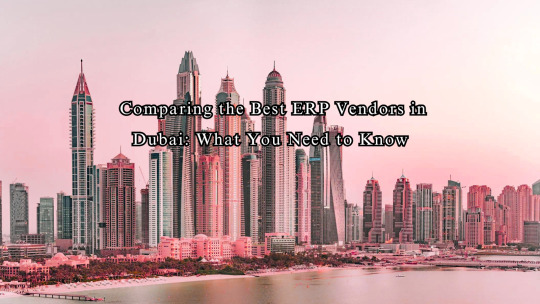
In the fast-paced business environment of Dubai, choosing the right ERP (Enterprise Resource Planning) solution is more than just a technology decision—it’s a strategic investment in your company’s future. With a growing number of ERP vendors operating in the region, it can be challenging to determine which provider best aligns with your business goals, budget, and industry needs.
In this blog, we’ll walk you through a comparison of the best ERP vendors in Dubai and the key factors you should consider before making a decision.
Why ERP Matters for Businesses in Dubai
Dubai’s diverse economic landscape—from logistics and retail to construction and finance—demands integrated systems that offer real-time insights, automation, and compliance with local regulations like VAT. ERP systems streamline operations across departments, reduce manual errors, and improve decision-making, making them essential for modern business success.
Key Factors to Consider When Choosing an ERP Vendor in Dubai
Before diving into vendor comparisons, consider the following:
Industry Specialization Does the vendor offer ERP solutions tailored to your sector (e.g., retail, construction, manufacturing)?
Local Support & Implementation Is there an experienced support team based in Dubai or the UAE?
Customization Capabilities Can the ERP be tailored to meet your specific workflows and reporting needs?
Scalability Will the system grow with your business?
Compliance Is the software compliant with UAE tax laws, including VAT?
Cloud vs. On-Premise Does the vendor offer deployment flexibility?
Top ERP Vendors in Dubai: A Quick Comparison
1. SAP Business One (by Seidor or Vision33 in Dubai)
Best for: Medium to large enterprises
Strengths: Global brand, robust modules, advanced analytics
Limitations: Higher cost, complex implementation
Local Advantage: Strong partner presence in Dubai
2. Oracle NetSuite
Best for: Cloud-focused businesses and fast-growing companies
Strengths: Cloud-native, excellent scalability, global reach
Limitations: May require specialized support for localization
Local Advantage: Available through certified UAE partners
3. Microsoft Dynamics 365 (via local providers like Alpha Data)
Best for: Enterprises using other Microsoft products
Strengths: Seamless integration with Office 365, Power BI
Limitations: Can be complex for SMEs without IT resources
Local Advantage: Microsoft Gold Partners available in Dubai
4. Focus Softnet
Best for: SMEs and mid-sized companies
Strengths: Affordable, VAT-compliant, localized features
Limitations: Less suited for very large enterprises
Local Advantage: Headquartered in Dubai with extensive regional support
5. TallyPrime (Tally Solutions)
Best for: Small businesses and accounting-focused users
Strengths: User-friendly, cost-effective, VAT-ready
Limitations: Limited scalability and module depth
Local Advantage: Strong network of resellers in the UAE
6. Odoo (via Dubai-based partners)
Best for: Companies looking for open-source flexibility
Strengths: Modular, customizable, cost-efficient
Limitations: May need more technical expertise for customization
Local Advantage: Many certified Odoo partners operate in Dubai
Final Thoughts: Choosing the Right ERP Vendor
The Best ERP Dubai for your business depends on your company size, industry, operational needs, and long-term goals. While global names like SAP, Oracle, and Microsoft offer proven reliability, regional vendors like Focus Softnet and Odoo partners provide more localized, cost-effective solutions.
Before you commit:
Request product demos
Ask for local client references
Ensure post-implementation support is available
Investing in the right ERP system with a reputable vendor will empower your business to operate more efficiently, comply with regulations, and scale for future growth in the UAE’s competitive market.
0 notes